#when 3 days ago i deleted all my psds
Explore tagged Tumblr posts
Text
Hello guys As you may have noticed I am barely online anymore since months, and the end of GoT didn’t help at all. Anyway, this is just a post to let you all know that I MIGHT come and go now just like a few months in order to add things to the queue on IHG,DTD and my other blogs but I am 100% done at making stuff here on tumblr. I have lost all my motivation and I had a very rough summer with the loss of my father, I am really not into it anymore, I have deleted everything related to tumblr on my computer and all my episodes of GoT just so you can understand how serious I am. I am sorry for those who sent me a message and never got and answer from me, when I log in I barely check out my messages anymore. Anyway, I’ve been around since tumblr started and it’s been very fun and I want to thank you all for sticking with me. I am very thankfull to tumblr because it gave me the ability to meet new amazing people and I’m glad to be able to call some of them friends. Take care of yourself guys and please enjoy life because life is too short and we are missing most it by staying stuck behind our screens.
Love, Julia.
#personal#it's been a while since i wanted to write something#but never got the time#and then i understood it was time#when 3 days ago i deleted all my psds#all my episodes of GoT#so yeah#i'm not ready to delete my accounts yet#but this is me kinda saying goodbye i guess
85 notes
·
View notes
Text
🌻 a gif tutorial by: me! 🌻
i know there are so so many WONDERFUL tutorials out there, but i can’t say no to a very kind anon so!!! here we go. hopefully this is helpful for someone out there! if anyone doesn’t do well with picture tutorials and would find it more helpful for me to do a video, i would also be happy to try that too!!
this is definitely not the fastest way to do it, i’m sure, just the way i’ve always done it and i’m bad at learning new things so ldkjfoiw also i’m using photoshop cc 2021 (tho this method should work for any version of photoshop i think) and i use video frames to layers to gif just as an fyi
step 1: get whatever media you’re giffing! i use torrents and direct downloads. that’s how i’ve always giffed, i’ve never tried capping so i can’t help with that. sorry!
step 2: make clips of the scenes your fc is in! i have a folder dedicated to the character the fc is playing and keep all my clips in there. when i do movies, i typically only do about 12 clips at a time because it just feels less overwhelming for me. when i do a show, i only clip one episode at a time for the same reason. i use quicktime to clip, but i know some people use VLC and i’m sure there are other options out there to try, too! again, this is just what i’ve always used so i’m comfortable with it and know how it works.
when i clip, i try to start the clip a few seconds before the scene my subject is in and a few seconds after just to make sure i’m getting every single frame.
step 3: import video frames to layers! so once you have photoshop open, go to file > import > import video frames to layers
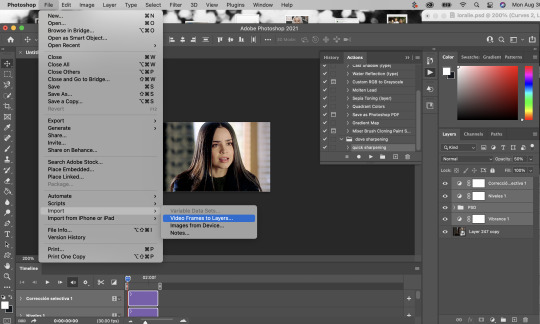
then go to your folder where you have all your clips saved and choose the one you want. i took this one out of my trash because the rest of the gifs i have to do in this episode are in the dark and that was gonna be too annoying to me lkdjfkslofw so i’m just re-making one i already did a few days ago. i’m giffing sofia carson and you can see that my clip starts on someone else’s face so i can make sure i have every frame of hers!
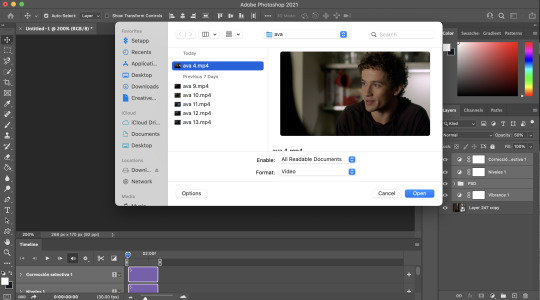
step 4: select the range for your gif! just like with clipping, i try to get a few frames before and a few frames after of the fc i’m working on so that i don’t miss anything. if you aren’t interested in giffing them in every single second (which is totally fine, i know a lot of people prefer not to!) then you don’t need to be as concerned with it

because i’m using a direct download, i’m not going to limit my frames to every 2. it’ll be really fast and choppy. if you screen recorded, i would suggest limited to every 2 frames and then going through and deleting each duplicate frame (when i giffed via screen recording, i found that every 6 frames or so was a duplicate). this will make sure your gif is smooth and exactly the same as one made from a direct download. it IS time consuming though, so i recommend doing a direct download/torrent if possible! if you ever need help finding downloads or need something torrented and converted for you, please feel free to message me and i’ll be happy to help!!
step 5: delete the frames you don’t need! this is the time to delete any extra frames at the beginning, end, and any duplicates
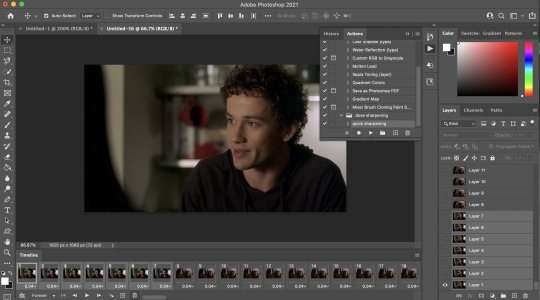
step 6: set your speed! you can do this later if you want, but i like to do it as soon as all my extra frames are deleted. my personal preference is typically .06 seconds for most of my gifs. if they’re on the shorter side (under 35 frames), i’ll do .07-.09. i know some people have very strong feelings on gif speed lskdfjpwe i do not. it’s all about what feels best for you! .06 is where i feel my gifs feel the best, but there are plenty of beautiful gifs that are slower or faster!
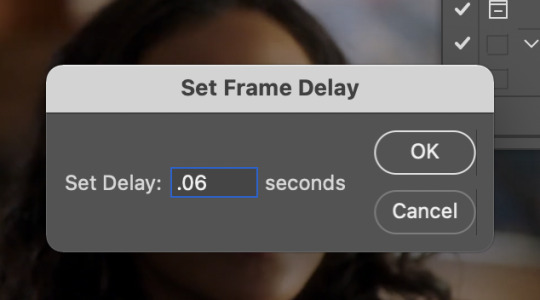
step 7: crop it! as you can see above, i set my W x H ratio to 268px x 170px. this is a size i really like, but you can make yours smaller or larger. i do suggest using the W x H ratio setting to set it to your specific pixel measurements because it cuts out having to resize after cropping.
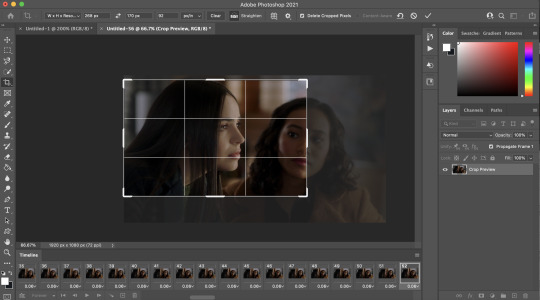
also, i have a few hundred frames in this one particular gif that i’m going to cut down in the next step. however, i know that she remains pretty much in the same place throughout the frames which is why i’m cropping them all at once. if it’s a gif where you get a few hundred frames that you’re going to turn into multiple gifs and the person moves around a lot, definitely only crop one gif at a time!
step 8: delete the frames you aren’t using! everyone has a different way of deciding how many frames their gifs are. for me, if they’re talking, i actually go and watch the segment i’m giffing to see what they’re saying, read their lips as i go through each frame, and crop it there. it’s a little more time consuming i guess but i feel like it gives me the best results. totally optional, though! if the person is NOT talking, then i typically just try to make it between 60-80ish frames and base it on facial expressions or body language. sometimes it’s more, sometimes it’s less! again just comes down to what your preference is.
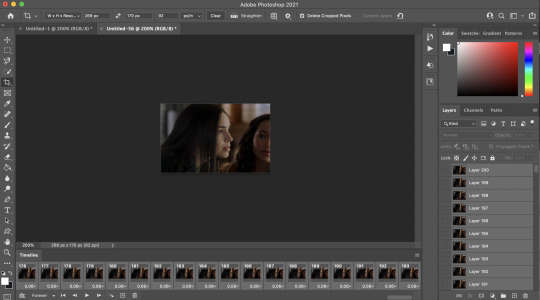
step 9: convert to timeline! basically just press that lil highlighted button down there next to the “forever” and convert to timeline. pretty self explanatory
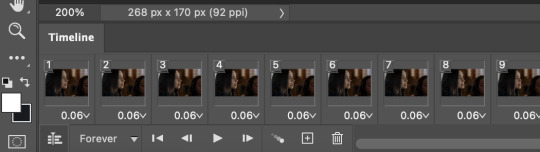
step 10: sharpening! this is where i use my sharpening action which is linked right here. i’ve been using it for a while now and i really love it! i’ve tried other sharpening actions since i made it and they just don’t make me as happy as this one lol
hit play on your action:
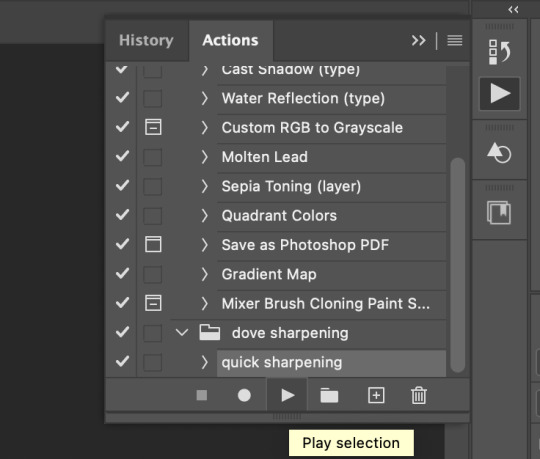
for my action, i get this popup twice and just hit “continue” and it keeps going through the steps with no problem
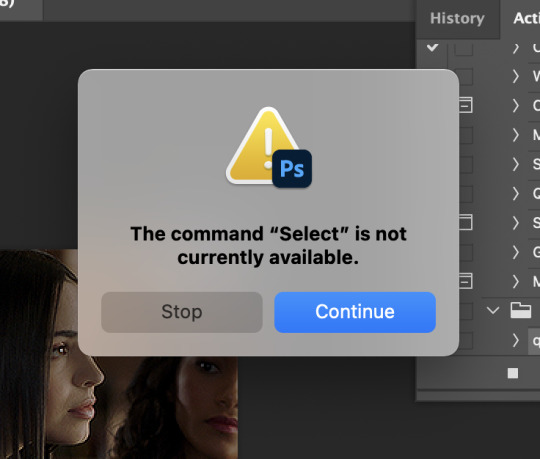
step 11: COLORING!!! get your psd and slap it on! i have different one base psd that i use for almost everything and will edit it to fit whatever scene/show/movie i’m working on. i’ll also save different versions of it based on the media i’m giffing. for example, the lighting on liv & maddie is SUUUUUPER different from the writing on pll: the perfectionists. so i have a “liv” psd and a “loralie” (name of my char that i use sofia for, idk why i named the first psd after liv and not my char but whatever ldkfjsoi) psd. same base, same layers, just different levels. i also will often combine psds! i’ll put my base down and then add layers from other psds or create new ones to fit whatever scene i have going!
step 12: save your gif! go to file > export > save for web (legacy)...
people use different settings for saving their gifs, too. these are my personal settings. i really like them and feel they work for my gifs. feel free to copy them or play around with your own settings! just make sure it’s always on the 256 colors
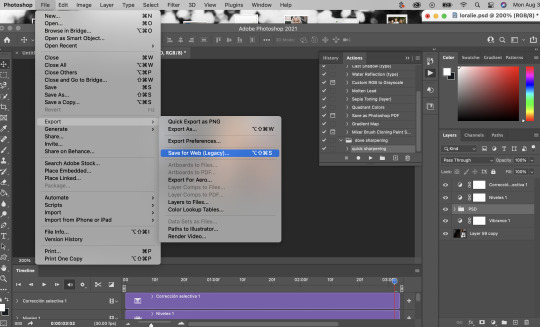
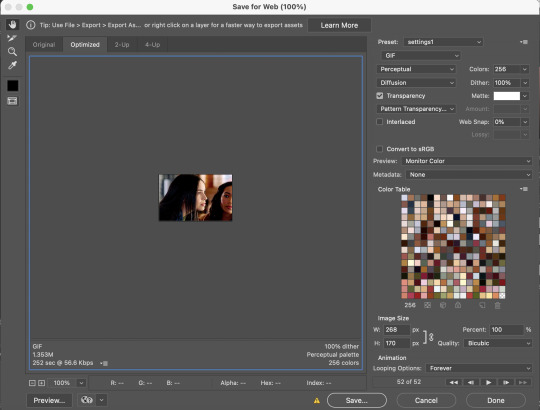
step 13 (optional): preview! i like to hit the preview button just to make sure i like my gif before i save it. if i don’t like it (coloring looks off, too fast/too slow, feels like it cuts off in a weird place) i’ll hit cancel and undo everything until i’m back to wherever i need to fix it.
step 14: save your gif, yay!! YOU DID IT!!!! save that beautiful gif and feel so proud of yourself!!

step 15 (optional): if you’re making multiple gifs from the segment you imported, go back and cntrl/cmmnd + z everything until you’re back to having allllll the frames again. delete the frames of the gif you just made (in this case, it would be 52) and start again from step 8!
i hope this made sense and was helpful for anyone! please let me know if there’s anything you need clarification on!!
36 notes
·
View notes
Note
just found your blog and LOVE all your art!!!! the Matt and Gus art is especially cool I love the colors and poses you use.
Thank you kindly! It's heartwarming that you find palettes and poses so enjoyable.
And... I will use your message as a reason to ramble for a while about the latter because some may find it interesting. But, also, that's just something that I would REALLY like to know about many years ago. Plus, it made me think about composing and stuff. Plus, it's important to reflect a little. Plus it hit me hard because I hated it. Ready. Set. Go.
Posing is tedious for me, so I often turn to composite some elements in 3d early on. The thing is: it's way easier for me to sketch a character or a background when I have even the most primitive blockout in 3d. Basic blockout and 3d grid that comes along with it. It's a package.
Happily, I haven't deleted some of my files, so I can further elaborate.
My first case in point is a Day 5 scene.
As usual, I have a vague idea of what I would like to make. I sketch it:

Then I use this... caveman of a sketch as a reference point when working in software. I'm familiar with 3ds Max, SketchUp, Maya, but the recent version of Blender is wonderful for modeling, so I'm happy to use it and preach about it. So this pic and every other comes from Blender 2.83 specifically:
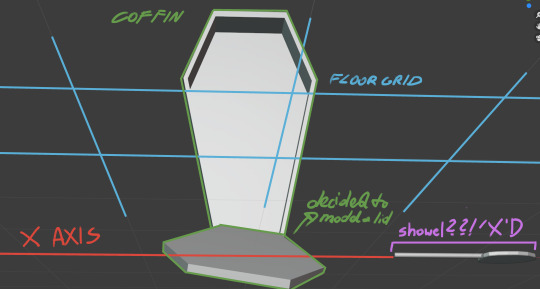
It looks like a rat's ass. It's not even rendered; it's a goddam print screen, which is what makes it hilarious and practical. So besides the object itself (initially a coffin), the 3D grid makes things turn. For the better. Because it makes me think about perspective and funny ways to skew things, find nice angles, and play with them. The blockout also makes you question the initial idea and ways to enhance it. And when I find a fairly nice angle, I create a Camera to 'save the view' (so I can later come back to it) and PrtScn to get the image to .psd file:
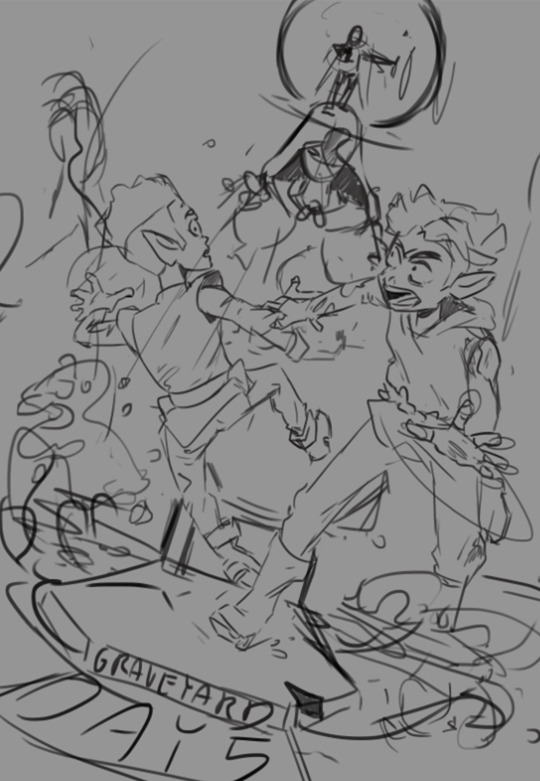
Wow. Messy.
And on that PrtScn, I sketch things, rotate stuff (again, angle changed) characters, background elements, effects, everything. My point is, this stage of wrapping things up is way nicer&faster because I have a grid and object somewhere in the background to keep me in check. The later stages are just... drawing stuff.
And the second case in point:
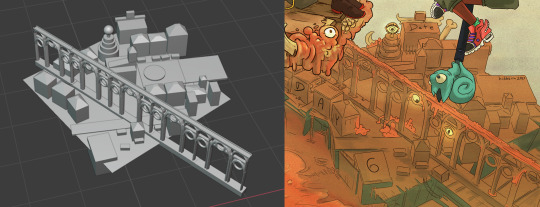
This shot.
Again, primitive as hell, but it works for me. Thanks to that, I can pose characters somewhat in relation to the shot, not ideally (I can pinpoint mistakes on two hands and few others), but uh, it's... okay.
So, that's my babbling about how posing works for me. I used the same method on days 2 and 3 (I can't draw stars. At all. So I have to model them X'D).

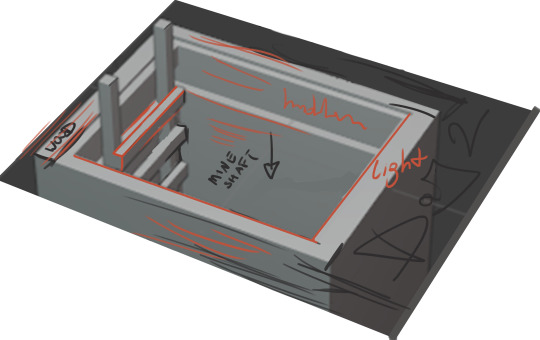
Again, initial sketch and modeled shaft with instructions.
It all may seem like taking too many extra steps. Turning to a completely different program and 'vaguely doing stuff in there' and then going back, isn't it a bit messy? Well, for some, yeah; for folks like me is reasonable and even necessary to create this fact-checker.
Well, I remember that at some point, I was very reluctant to use 3D software as a 'walking stick,' to the point I even considered it 'cheating.' Silly *bonk*. I call BS on myself. During internship, I remember seeing illustrators working on blockouts made specifically for them by 3d generalists. It's standard practice, makes things faster, better, and easier. 'Play smart not hard' as someone posted on Twitter a few days ago about gustholomule tags #. I couldn't agree more. I believe this rule also applies to more than one area of life.
Holy cow, that. is. lengthy.
Well, let's hope that my English is readable enough, perks of not being a native.
BYEEEEEEEEEEEEEEEEEEEEEEEEE

47 notes
·
View notes
Text
#showyourprocess
From planning to posting, share your process for making creative content!
To continue supporting content makers, this tag game is meant to show the entire process of making creative content: this can be for any creation.
RULES — When your work is tagged, show the process of its creation from planning to posting, then tag 5 people with a specific link to one of their creative works you’d like to see the process of. Use the tag #showyourprocess so we can find yours!
Thank you @offtodef for tagging me to show how I made this gifset

(I would like to say that I am a ps grandma, I learned how to make gifs 9 years ago and I can’t let go of old habits, bear with my oldness) (also my ps is in hungarian so I googled all the terms, which not always worked)
1. Planning
The idea for this gifset was to make something with the circle thingy on it, I tried before but it didn’t work out and now when I thought about what kind of set I should do for this event I remembered. As I planned to gif 8 title track I had an idea to show each seven member first, then a group gif in the middle part, while the background would be always all members.
2. Creating
I’m gonna be vague about the this part because everyone has a different method that they like and work for them, which for me is the make the caps with kmplayer and then import it to ps,
I first start with the main gif, sharpen is and crop it. Then I make the layers and switch to frame-based animation. I color it normally, but add a gradient and set it to “subtract”

and we are done with gif number one.
now the circle gif. for this I do something that will make pros go mad. I once again crop the gif, sharpen it, make the layers and then have the exact same number of frames as the first gif, I remove the frames I don’t need and then switch back to timeline. I convert the frames to “intelligent object” and add a layer mask. then I past the circle to the layer mask.

I make layers again and switch to frame-based animation, I add coloring and b&w layer and the gif is done.

back when I did it I saved it and then put the gif on the first gif, but I could have just put this on the first gif and put them in a group
now the two gifs are on each other, looking like this
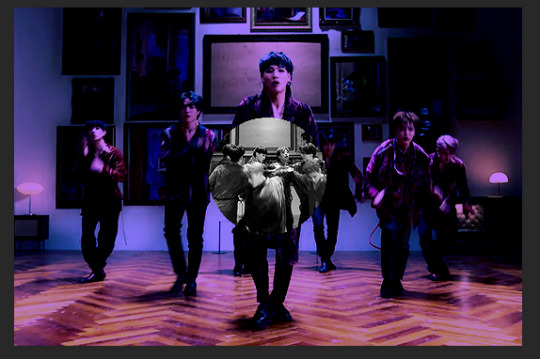
next step I used the ellipse tool and made a circle around the b&w gif. no fill and a gradient for the outline, making it 3 px wide. the setting for the gradient is below, for each gif I changed it to the opposite of the gradient I used for the first gif (yes, I thought it out for all 8 gifs, I love to make things complicated)

once it was done I put the text on the set, the font is arial rounded mt bold, my beloved. the bigger text was 11 px, the smaller 8 px, and it is done!
3. Posting
I save all my psd, I usually do a big mass deleting once a year and get rid of the old or not too important ones. I usually save it as draft because it take forever with my internet speed to upload the gifs and what’s better than tumblr crushing when you uploaded all but one gif and you didn’t save it and you have to start again. also I sometimes leave the gifset in my drafts for days... weeks... or even months before I post them.
Tagging (don’t feel pressured):
@snyderzack with this
@kangyeosaang with this
@jaebam with this
@defgyus with this
@markruffvlo with this
#showyourprocess#tagged#look I'm a ps grandma#I only found out that I can put layers into groups about 4 months ago
26 notes
·
View notes
Note
hello! please ignore my question if it bothers you, but i wanted to ask how you make your gifs so high quality? thank you for your wonderful graphics and i hope you have a great day!
Hello~ Thank you Anon for finding my gifs high quality ;;w;; I always find them so trashy compared to some of my mutuals that make such clean gifs. I made a tutorial a few years ago, but I changed my way of making gifs so here’s a new one ! Hope it will help you, I tried to be as accurate and detailed as possible, but if you have any questions, don’t hesitate to send me another ask ! You can also try to read other tutorials on tumblr ! Have a nice day ♡ヾ(๑❛ ▿ ◠๑ )
PS: GIF TUTORIAL *updated*
STEP 1 : DOWNLOAD VIDEOS
First of all, you will have to download the video you want to gif. Since I make anime gifs, I usually download my videos on nyaa.si (720p or 1080p). Your video must be .mp4
STEP 2 : CHOOSE THE MOMENT YOU WANT TO GIF
So you open Photoshop. Go to File > Import > Video frames to layers. Select your video. A window should pop-up. This is when you will select the moment you want to GIF.
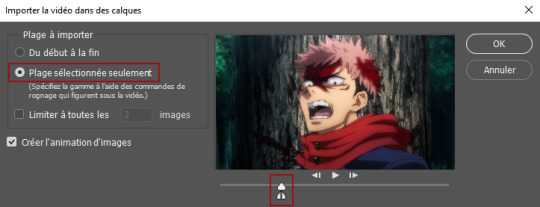
Check “Selected range only”. Select the moment you want by moving the sliders. Once it’s selected, click on OK.
STEP 3 : DELETING FRAMES
So you clicked on OK and imported the video to frames. You will have something like this :

Now you can delete the frames that you don’t want to appear on the gif. You just have to select the frame (will have a light gray border, like on the first frame on the pic below), and click on the bin icon which is below the frames.
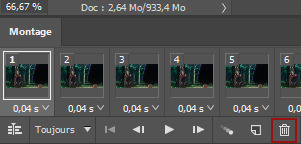
Then, we will select all the frames. Go to the drop down menu and choose “select all frames”. The drop down menu is here :
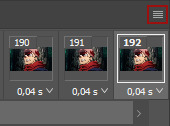
With all your frames selected (all the frames have a light gray border), you can change the time. Most of the time, I use 0,04s, but sometimes if the gif is too short I change it to 0,05s.
STEP 4 : ANIMATION BAR TO TIMELINE AND RESIZING
After that, we will convert the animation bar to a timeline. Select all your frames, and click on this :

A timeline will appear.

Then, go to the right bottom of your photoshop, where your layers are. Select all your layers (=scroll up or down, hold shift and click on the last layer).
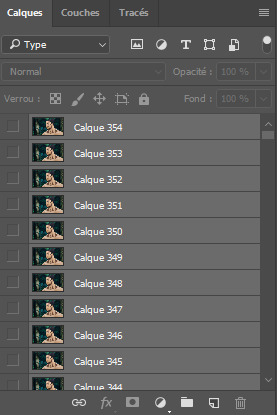
Now, go to Filter > Convert To Smart Object. You will have only one line in the timeline like so :

Then, you will change the dimensions. You go to Image > Image Size. A window will pop up. You enter the dimensions you want (540px, 268px…) and click on OK. I don’t know if it happens to others but when I change the dimensions, a white border appears around the whole gif, as you can see below (idk why).

So I usually increase the dimensions by 2 px (for a 268 px gif I choose 270 px for example), so I can crop the borders and still get the right dimensions for my gif.
STEP 5 : SHARPEN THE GIF
Now, the important stuff. How to make your gif as HQ as possible. First of all, the settings really depend on the anime. Every now and then I have to change my settings because it doesn’t look good with this or that anime. BUT my go to thing to do is :
- Duplicate the gif : click right on the gif layer and choose Duplicate the layer
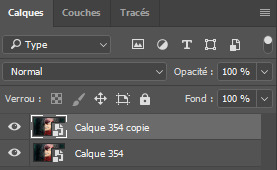
- Set the opacity of the above layer to 10%-30%. Most of the time, I use 30%, but depending on the anime, it might be too blurry in the end. For this gif of Itadori, I decided to go with 10%.

- Use the glaussian blur : Select the same layer and go to Filter > Blur > Glaussian Blur. A window will pop up, choose 1 px.
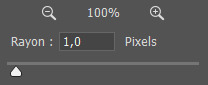
- Use Surface blur : now, you’ll select the layer below and use the surface blur (Filter > Blur > Surface Blur). The numbers may vary a lot here, because I want to make the gif look the cleanest possible but without erasing too much details. Most of the time I use 3 to 6 ratio, or 4 to 8, really depends on the details and the anime. Here, I’m gonna use 3 pixels and 6 levels.
NB : The gif might become a little transparent on the borders, so I usually create a black layer that will go below all the layers.

- After that, we will sharpen the gif. Select the same layer (the one below), you go to Filter > Sharpen > Smart Sharpen. Then you just adjust the sharpening to your liking. As for me, it’s most of the time 120% (varies between 80-150%) and 0,3px. Be careful not to oversharpen. Your gif will look worse than if it wasn’t sharpened. I’m choosing 120% here.
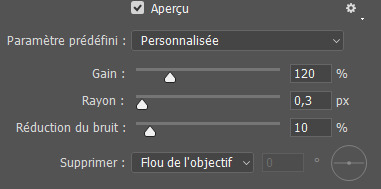
- To make the sharpening smoother, I usually go in the blending options (double click on the little arrows next to Smart Sharpen, as seen below) and choose darken (the blending mode depends on the scene, on brighter gifs lighten might look better, try it and see what you prefer).
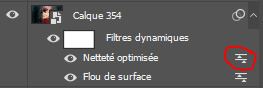
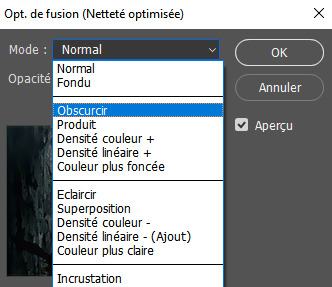



STEP 6 : COLORING THE GIF
You can save it as it is or color it so the colors are prettier. For that you will use the settings there :
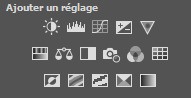
Or you can use a .psd already made (you can download them on resources blogs). Here, I’ll be using one I made. So you open the file (File > Open) and you select the one you downloaded. Click on the folder of the psd and drag it on your gif.
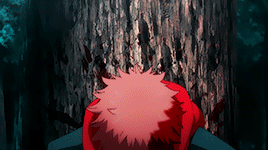
Be careful ! The more you change the colors, the grainier the gif is gonna get. You can find some tutorials on how to color gifs on tumblr, I’m definitely no pro lmao I usually click everywhere until it kinda works out ^^’
STEP 7 : SAVING THE GIF
Now it’s time to save the gif ! FINALLY ! Go on File > Save for web. You will have a lot of settings. First, before saving make sure the looping option is set on “forever”. Then, be sure that your gif is NOT wider than 10Mb (i think it is the latest limit, i’m not sure ^^’). If it is, try do delete some frames or adjust the colors, select pattern… Play around with the settings until it’s under 10Mb. Then, click on save and it’s done !!!

#tutorials#i hope it will help you !!!#I'm definitely no pro but I did become better with time#have a nice day Anon !#replies#anon
65 notes
·
View notes
Video
youtube
How to make gifs and gif icons, by winterhelps
Hey guys !! @dreamycacti asked me a few days ago to record my screen while making a gif, so I decided to make this tutorial. Honestly, I think that I still have a lot to learn on how to make gifs (and i'd love to see some @s that I admire making this), but i wanted to make the video anyway. I don't know how to edit videos, so I couldn't write on it and that's why i'll write (under the cut) some things that I wanted to add. Please reblog or like this post if you find it useful!

note: i made a gif icon here but the process is the exact same for bigger gifs (the only difference is the size i put when i'm cropping it).
1. I don't show where I downloaded the video because it depends on what i'm giffing. But I usually download torrent videos.
2. When I click "import > video frames to layers" a screen shows. I move those arrows to find the exact part of the video I wanna gif. If the video is too big, this doesn't work properly - it will open like 500 frames at once. What I do is to crop the video in smaller parts (with 3/4 minutes max) and it makes this process easier.
3. It's always better to use videos with good quality (at least 720p), because you probably won't like the gif you used a video with low quality.
4. I put directly 80px x 80px (and make sure you selected W x H x Resolution) when I'm about to crop my video. It makes the process faster because you won't need to reduce the gif's size after cropping it.
5. After doing this, I change the time of each frame. I put 0,07 because this video, for some reason, gets too damn fast if I put 0,06. But most gif makers use 0,05 or 0,06 sec per frame.
6. Changing the frames to a timeline is extremely important. The gif won't work if you don't do this. After that you'll select all layers and click on convert to smart object.
7. After your layers are converted, you'll use a sharpening action. I'm not sure about the settings I used on the video (when I changed PS language all my actions were deleted). But i know the ratius (0,03px) and the gaussian blur are right - edit: i'm using this settings (ratius 0,03px, remove gaussian blur and reduce noise 25%)
8. After that, all you have to do is put a psd !! But make sure your pattern "ends" at the same time as your gifs (if it doesn't, you'll have an extra layer on your gif).
I'm still mad at photoshop for deleting my sharpening action. It was perfect and I'm not sure what were the settings aaaaaa this is the only thing that's different from my recent gifs.
216 notes
·
View notes
Text
something about making lists is just so therapeutic and it helps calm you down and i'm lagging on sleep but i can't sleep either <3 so here's the lists i could think of <3
things i wanna buy but i'm not sure if it's just impulse:
cosrx snail 96 mucin power essence something???? i see it repeatedly on my fyp and i also saw it on kehlani's vogue video and im just yearning for thee skin like that honestly
a baby blue cardigan with sheep on them because i mean sometimes i sleep thinking about it
a black carhartt sweater bc all the sweaters i have are of a white man i'm not a fan of anymore and whew did they cost a pretty penny
earrings and i want what tae was wearing in his butter photo but i cant find any links rip
an adorable lavender iphone 11 and now hear me out besties,,,, i swore that it's such an ugly fucking phone but now that the 12 dropped, then that means the prices also dropped, and well i think this is really an impulse since my xs is perfectly fine so im waiting for like two more new units to pass
airpods bc hear me out once again besties,,, i also used to fucking swear on my grave that i will nEVER get them but like,,,, it's been about eight months (?) ever since chimmy ate my wired earphones and i've been wearing chunky sony headphones (they're noise-cancelling and cool) that my brother bought and i appreciate it but i would like,,,,, to sometimes lay on my bed on my side without earmuffs on
thence items including airpod cases for airpods i don't have, a necklace, a lanyard, posters, tinboxes,,, yearning
onitsuka tiger shoes :D i have had my beat-up all-black vans for like four-five years now and i mean buying shoes in the middle of a paldogangsan is not exactly practical but i mean you wOULD also think of getting new ones when ur current pair is like rust-colored now
adobe photoshop aND illustrator subscriptions using my own money bc i've been mooching off from my brother and psd expired just this month </3 i kinda wanna open up a redbubble or so during break but like the series of trials im gonna make and the time-pressure of a month's subscription vs. the giant cost of a year's subscription,,,,, whew passing out luv
another necktie and some cute lil dog glasses for chimmy bc he was so cute in his necktie but my brother ripped it while taking it off,,, he's no doubt gonna attempt to eat the glasses but he's gonna look like gojo from jjk so i mean!!! right!!!
crochet/knitting materials bc i wanna take up a hobby but what if i end up spending money AND turning shit at it :// bae what do i do with the yarn??? BUNDLE IT BACK????
a humidifier bc they say it's good for your skin and seeing pinterest posts im all yes honey :-)
collect books for polaroids and photocards :D i finally found a link for cheap ones can i get a W in the chat lads
a heart painting canvas i saw from the bookstore bc hear me out besties +
print-outs of pictures or even my own designs (i can get send them to this store and get it printed) because i am so goddamn tIRED looking at my wall,,, im afraid to say that she is a misplaced common bitch with a mots poster i slapped on the middle
a bt21 plushie so i could take those pictures where they're tucked in bed or holding a knife or sth hee-hes
cute little pastel crate thingies i probably won't use because they're that cute
a laptop stand bc macbooks heave under intense pressure,, awhile ago i was backing up 38gb worth of photos so i can delete from my phone and i thought she was gonna pass out
a keyboard you can connect to your laptop bc it just hit me that oh my god,,,, one day your keys are gonna be so stiff from so much use and getting them replaced would be a burden
a red thread string bracelet because i'd like to feel loved pls and thank u <3 does my personality not tell you that at da very beginning
wait i actually cant think of anything else
YOOOOO IM GETTING SLEEPY
anyways speaking of, so back in like late december/early january, i started listening to sleep music right
i went from koya 8hr sleeping loop to chimmy 8hr sleeping loops and nOW i'm on this decalcomania 2hr loop!!! with 8hrs, i could monitor how long i slept, but with 2hrs, i know i could sleep before it runs out <3
alright that's it mwah forehead kiss besties
YO LMK ABOUT YOUR LISTS!!!! i'm nosey like that :D
1 note
·
View note
Photo
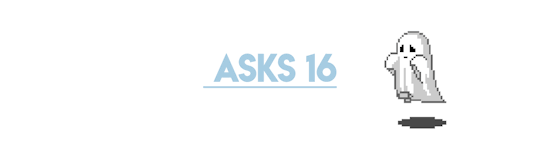
ASKS 16
haha remember in July when I said I was gonna answer stuff every month... yeah me neither 🙈🙈 anyways lots of stuff under the cut

Anonymous said: You should get along with other Simblrs and start a new cc group now that PTS is disbanded, your hairs and clothes are always amazing! :D
Firstly thank you! Most of the clothing in AxA is 99% ayoshi with me going in after and cleaning/adding some stuff. So I give him props for the clothes :P As far as a ‘new PTS’ style group idk, there are a lot of amazing creators on simblr but I think the reason PTS was such a special thing is because the bond they all had. I feel that when working on collabs with some of my really close friends (such as the one coming out this month with @dogsill and @ayoshi) because we have known each other for over 2 years now. A group of friends built only for collabing purposes would be more of a hassle than an enjoyment imo. <3

Anonymous said: HELLLOOOO! just curious bc why not but what is your favorite creation that you have made??
It varies every month to be honest lmao. If you asked me to pick a favorite hair from each month? Easy, always the last release of the month. But favorite hair ever? Awwww shucks 🤠 lmao I would say my Madison Hair is one of my favorite hair releases, I am planning to revamp it soon to work with my Mia ombre accessories and tidy the mesh up some.

Anonymous said: hello, when will this collection be free for public download please? /post/186706149526/patreon-08-19
That came out in August luv, go to my downloads page and click AxA 2019

Anonymous said: Hi! Idk if you do wcif!!!! But if you do, wcif the freckles on the girl with the short hair on the BOP AHOOB collab?? If you know! Thank you much in advance!!!!!
Hey! You’ll need to send Bowl-Of-Plumbobs a message for that WCIF, that was his Sim otherwise I would link you. Sorry hun

@lumalinrose-sims said: Not a question, but you are like so cool I can't even--
thank you lmao I appreciate it, your profile pic it pretty cool :P

@ang3lba3 said: sarah is so pretty!!! is there a way to download how she looks in its entirety, or no? (sorry if this is a silly question im pretty new to the sims)
not silly don’t worry :P the Sarah hair is for download on the post, the sim can be downloaded here but she is a bit outdated as I have changed her somewhat since then.

Anonymous said: Hihi just stopping by to tell you how much I love your hairs!!
thank you so much! I appreciate the love<3

Anonymous said: hi! i just wanted to say that i love your cc so much i and always look forward to your posts! you make the cutest cc ever and honestly you're probably my favorite cc maker. you also seem like such a chill and genuine person we truly stan.
fgvhbjn thank you lmao I am literally TOO CHILL irl lmao I let people run over me so much but it’s whatever. Thank you again for the super sweet message. Have a great day if you’re reading this :)

Anonymous said: Heeeey we have the same name
Austin club :P great name til you’re trying to sign something and it looks awful (at least for me I can’t do my signature for shit)

Anonymous said: the collab with bop is so boring and dull it’s drier than a cracker it’s a no from me
well not everything is going to be someones cup of tea lmao I’m sure there is someone that enjoys it which counters you’re negative view <3

Anonymous said: Hi I love your cc! I have almost all of it in my game and I love your tropical punch palette so much I was wondering if you would ever consider releasing the palette.
If I ever make an ombre accessory tutorial video I will release a set of actions for the palette. If you wanna use the palette feel free to grab the hex codes from S4S.

Anonymous said: How did you become a ea game changer? Was it through Tumblr or youtube?
About a year ago SimGuruKate was the community manager and had applications for Tumblr Game Changers, I applied and got accepted. Follow SimGuruFrost on Twitter to stay up to date on when new applications are open.

Anonymous said: Are you going to upload the hair you made on your livestream? I literally love your work and am a Patreon subscriber!!!
Hey! The hair will be in my October voting (I think) and if it wins, release will be November. If it doesn’t win I will put it in November voting and so forth til it wins. Also thank you for watching the stream and supporting me on Patreon

Anonymous said: hello!! i just wanted to see if knew is there’s anyway i can save my cc and save files somehow where i can download them again if my computer breaks so i don’t have to download it all again.?
zip your Sims 4 folder and upload it to Google Drive/SimsFileShare/OneDrive. Then when you install Sims 4 again you just replace the folder made in Electronic Arts in your Documents.

Anonymous said: what face do you make when your in love with a bee?
this is an old anon so I doubt they’re gonna check for this, and I can’t find the joke on Google so.... anybody know it?

Anonymous said: i love these collab sets they are honestly gifts from above
mhmm gifts from above for every collab except those in October... those are from below 👹 😳

Anonymous said: the pack is sooooo cute i love everything omg!!!! The male stuff is so adorable i can’t wait to download
Anonymous said: you guys are the only ones i go to for packs i would love to see build buy items in the future we don’t get a lot mm stuff like that
Anonymous said:i just want to say thank you for putting in so much time and hard work and dedication to creating cc for us. i hope there's never a moment when you feel unappreciated, and i want you to know we all love you!
@primadonnaliferiseandfall said: all hail you and ayoshi for the cc pack its so pretty omg!!!!
Anonymous said: omg the kings have delivered!!
Anonymous said: since we got axa 2019 and 2018 will there be an axa 2020? 👀
Anonymous said: Great job on the pack! Everyone's items look gorgeous! Thank you for making this, you talented human being.
Anonymous said: ilysm! that’s all 💓💫
Anonymous said: just wanted to let you know that your content is absolutely amazing and i love it all :) sending love from the uk👍
Anonymous said: would you and ayoshi consider sharing the psds for some of the stuff in your collab? please?
thank you guys so much! Me and Ayoshi were super super happy with the AxA 2019 release and we are so happy with how many people have liked it. AxA 2020 will be a thing, yes. Also I have been working on PSDs that are super easy to navigate. I will get those up soon hopefully.

@graphicpickles said: Hey um, I dont know if you were aware of this but your discord link is broken ^^"
hey! this is super late sorry, discord link should be working now. If not: https://discord.gg/CtQR9tb

Anonymous said: Why would you include a cc hair in a preview for a cas review
because I liked the hair and wanted to use it 😗

@goddesssimmerina said: I just stopped by to tell you how much I LOVE your content. *_* I just went through and downloaded soooo much! xD I actually just switched to using MM hair and i'm so glad I did because I'm finding so many of you amazing creators and I thank you all sm! :*
awe thank you!! I appreciate it. Welcome to MM hair world :P

@moonbrightsims said: whats ur origin id?
AHarris00Britney

Anonymous said: how are your photos/screenshots so high quality? seriously, do you use a mod for it or idk editing? or maybe your settings?
Ultra Settings, and I use SRWE for HQ pics.

Anonymous said: if you don’t answer this ask you’re straight
It has been answered. I am no longer straight. Was a hard two months not answering this 😔😔😔

Anonymous said: Hi, would you mind teaching us how you make the LoDs of your hairs? I opened one of them in S4S and found out your LoDs are great looking. I use decimate tool in blender and they look really bad.
I edge split everything before I decimate in Blender, I also delete the hairline and extrude the mesh inside the head before decimating as well. Really confusing to explain in words sorry. Might make a tutorial.

Anonymous said: omg ur cc finds blog has apink namjoo as icon and header. i'm.. sCREAMING. austin knows royalty
yes ma’am now where is the comeback

- it was at this point I realized I have caught up with my last asks post and have answered 4 things over again from Asks 15. Well... I guess that’s it folks
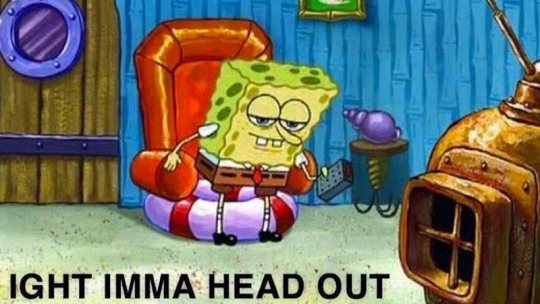
see yall in asks 17 in 2 months.... maybe the end of October idk
#asks#nonsims#saviorhide#i dont even know why i decided to answer stuff tonight it is 1:32AM now and i started an hour ago#let me go be productive and do something like lay in bed playing Animal Crossing Pocket Camp for 2 hours til I pass out#actually let me post a teaser idgaf its 2am but when else am i gonna post it
49 notes
·
View notes
Note
i love u and the psd u have for mirio is beautiful!!! can u rec some bnha blogs? or maybe anime blogs in general, thank u!

you want blog recs ?! i got blog recs ! also , i did have another anon a few months ago asking for blog recs , so i’ll only be recommending b.nha blogs , since i can do non - b.nha blogs another day ! ALSO , thank you so much for your input on my psd for mirio !! i’m so proud of it , as well tbh ! ❤︎ i’m putting this under a read more so i can gush and not clog up peoples’ dashes !! also these are in order of my following list rn , so it’s in no specific order .
@dualbred / @soarsun / @eletriq / sunny’s other blogs ❤︎ sunny is someone whose name describes what they are perfectly : he’s a ray of sunshine in your day ! he’s very charming, creative, and sweet, and he’s the perfect person to go to if you want to plot and walk out of the conversation just . screaming . whether that’s good or bad , depends .@frogblep ❤︎ idk if birdie is okay with a lot of people following since they’re really private + super mutuals-exclusive, but they’re so cute and have such a great personality ! 10/10 would chirp .@ichorsun ❤︎ wow i love hide the canon character . but for real , rye has such a well - crafted oc , and this blog deserves all the attention it can get !@dprssin / @quirkgifter / @mcka ❤︎ listen i know nanners is on hiatus cause the fandom sucks ( which is why i also linked his d . va ) , but that doesn’t erase the fact that he’s got one of the best [ and only , from what i’ve seen hsdkfjs ] nanas out there . also , we support n adore his native american mixed aizawa , thank you . @toughfist / @torncape / @tailsfur ❤︎ nora is so so kind and honestly just a huge burst of sunshine in your day ! also sakkun is such a cute oc tbh . it’s obvious she puts a lot of love into her muses , so go check out her blogs !!@knowthem / @inneall ❤︎ i haven’t interacted much with jade yet , but honestly if you write iida i already trust you … sfkjs but honestly speaking , jade is a welcome and warm presence on the dash . just having them around is grounds for a good time !@pyrrhe / @spireheart ❤︎ ram my love … my buddy in great music taste … she’s your local lesbian who’s here to kick butt and write amazing replies and guess what … she’s all out of butts to kick .@sepiternal / @amariodal / @hwitzr / @solsace ( shut up , will’s an anime — ) ❤︎ rory literally made a mirio because i wanted one , what more could you ask out of a son … but really , he’s one of my longest standing friends and no matter rain or shine , i know i can count on them to be vivacious and original @lacquarms / @jetlegs ❤︎ if anything happened to theus i will personally manifest in every tumblr user’s room and delete all of their blogs and destroy the entire website myself . but tbh , theus is so amazing and charismatic !! 100% recommendation from me@whiphero ❤︎ hansie is just one of those people who , like , you see a new blog followed you and you go to check it out , then you see hansie’s name on there and it’s just an instant follow tbh .@palmfed / @wuvlite / @dphium ❤︎ punpun is always very funny and super multifaceted in his skills … he has so much creative energy , but also he’s the друг friend so like . tread carefully . oh . he’s already there . clicking the follow button . you’re on your own now . godspeed .@amerismash ❤︎ FOSTEEEER [ i yell so loud i break the sound barrier ] follow foster , just trust me on this . you won’t regret it .@tikkvn / @montlady ❤︎ cass radiates big lesbian energy by merely existing and if that’s not the kind of presence you aim to be … but for real , befriending cass is going to be nothing but fun times and a nonstop waterfall of support . they’re so lovely and super valid and just the kind of person you naturally want as a friend !@ohaul ❤︎ i’ve yet to interact much with veggie , but honestly ? i already trust them . sfhjdks but seriously , they seem real cool ! doctors say you need veggies everyday so here’s a perfect chance for you to get your daily dose !@c0py ❤︎ bruno this icon of yours radiates so much chaotic feeling … but honestly , bruno is great and you gotta check out their monoma 10 / 10 say critics ( me )@natsutodoroki / @ksri / @negativeat ❤︎ i’m not over the fact that you managed to get such canon urls but hskfjds clarrie is honestly such a kind and charismatic person , and the way she writes her muses makes it evident they put a lot of thought into how the character is portrayed in canon itself . also natsuo is clarrie’s oc i don’t make the rules .@heartmindcd ❤︎ okay first of all , can i just say : vincent’s art ? [ fans myself … ] but honestly as a fellow artist in the rpc , i love seeing other muns’ art on my dash and vincent is no exception . he has such a distinct style , and this also translates into how he portrays shinsou ! he obviously has a good handle on how shinsou works as a character , and seeing him in my notes or on the dash is always grounds to make me smile !@yunihon ❤︎ endy is the best , eri is the best … but seriously , endy’s eri ( that sounds like a tongue twister ) is amazing . 5/5 best daughter , would adopt and protect from all harm ( please protect eri from all harm )@charistatic / @ofiignition ❤︎ i have so many feelings for gina and tbqh they are all positive . we kind of brushed shoulders with one another in a previous fandom , but now that i’ve gotten to better know her , i can say for sure that i will personally destroy you with both my hands if you make gina upset in any way . but for real , she’s caring and so fun to be around . also we scream about promised neverland together , i mean , what’s not great about that ?!@riteous ❤︎ eulalie has a b.nha verse on this blog so i’m putting them here . ok ok but thanos is singlehandedly one of my most favourite oc’s in the world . whenever eulalie posts about them i’m just : eyes : : ok_hand : : 100 : … also they look … stunning . seriously , if you’re going to follow eulalie for like the most bare bone reason , follow because their muse is the prettiest but stay because the mun is a wonderful person .@faceplain ❤︎ kit’s sero is iconic … you should check out their blog !! and if not it’s okay , i’m activating my own tape quirk to slingshot you over there right now as i type .@trapsminds ❤︎ i literally look at sunne’s icon on my dash and i immediately light up into a smile , and if that isn’t any indication that this is a shinsou worth following then idk what ever will be .@bgku / @kwurk ❤︎ CLOOOOOOO —- [ i continue this for 3 hours straight until you click clo’s blog ] ok but really i love clo���s headcanons for bakugou so much … even the smallest , two word post will leave me going :D !!@raijima / @slipstep ❤︎ ryou has a b.nha verse so i’m putting him on here too but also vanur is such an imaginative person and i love every single idea that pops out from his head . he writes such amazing and divine original characters , they feel like they’re real and palpable .@tapeties / @exposensei ❤︎ REID I GIVE YOU ALL MY LOVE RIGHT NOW !!! tbh when i think of aizawa , i just think of reid in general … his penmanship with any character is * chef - kisses my fingers *@chargebolted / @noquirk ❤︎ if you’re not following prince i’m going to come into your house and steal all of your left shoes . ok but really , prince is not only inventive and innovative , he puts a unique and loving touch on every single character he writes . literally ! what more can you ask for ?! i actually mix myself up because i’m so accustomed to writing about / with his deck that i forget he isn’t canon , which . hello , hori ? do it . now . puppeteer and analyzer spin off WHEN !?@trickry ❤︎ you’re lucky i’m putting you on here because i literally hovered over your blog just to double check things like i did with everyone else’s and i got met with that stupid header oh my go — ( but follow hunni actually )@thuskindlyiscatter ❤︎ what do you mean ruby isn’t a canon bnha character ( august just ended but i’m extending it . today is august 37th . so you have to follow august during this month . )@rdriots ❤︎ you know how sometimes you just associate a mun or muse with one another ? like , if you thought of the name tooru , a lot of people would think of me ? i think of kiri and one of the first blogs that comes into mind is this one , because leo’s kiri is just that iconic .@viperot ❤︎ don’t follow if you don’t want madoka to release 10 , 000 snakes into your muse’s house . actually it doesn’t matter , they’re going to do it anyway . i hear their reviews on yelp are awful , though :( in all seriousness , lemon is one of the best muns i know out there . they’re naturally just a great person . #geminisolidarity@scartar ❤︎ i would kill for zander . like . literally . i would kill for zander . seeing zander on my dash brings me so much unbridled joy … also they’re the person who likes every single one of your posts , get THAT kind of support in your life tbh .@quirkedit / @heartslight ❤︎ sparky log onto your monoma . sparky log onto your monoma . log onto your monoma , sparky . sp@ondespair / @onfaith ❤︎ who is this man i don’t know him he just randomly appeared on this blog rec and definitely does not have a super well - thought out and developed oc .@killslove ❤︎ rose logged onto his himiko yesterday and i am still screaming about it more than 24 hours later … but honestly , rose puts SOOOOOO SO SO SO SO much thought into how himiko works as a character , and that makes me happy because i also wrote / psychoanalyzed her for a brief moment and tbh rose ? articulates all of that research into a well fleshed out and believable interpretation of her .@creatied ❤︎ i went to type in the url but then just typed in ‘ maddy ’ like an idiot . but yeah . maddy . she’s beauty she’s grace she loves momo so much and you can very much tell . she isn’t super active rn and that’s understandable but whenever she does post i am heart eyes !@implosiveexplosive ❤︎ HONESTLY JUST LOOK AT JAY’S WRITING AND TELL ME YOU WOULDN’T FOLLOW OH MY GOD IT’S GORGEOUS@boydazzle ❤︎ egg est un auteur magnifique ! aussi … voulez-vous du fromage ? :)@keiuu ❤︎ QUEENIE IS LITERALLY ONE OF THE MOST AMAZING PEOPLE ON THIS WEBSITE this isn’t even my opinion it’s literally a FACT thank you goodBYE@aerve ❤︎ can you tell i’m writing so much i’m running out of things to say without just repeating 20239 times that everyone is amazing ( which they are ) anyway coral is one of said people who i can use a billion adjectives to describe positively and yet my brain is churning out none . but coral ? valid . so valid . also gr8 art amazing beautiful wondrous@halfher ❤︎ i think out of everyone here , kaien is the person who has known me the longest … honestly kaien has the skill to be a full - fledged published author at this point and you can’t convince me otherwise . i’ve seen them improve and grow in the 3 or so years between when we first interacted and now … i’m so proud of them tbh !@juuheart ❤︎ i love notay the canon bleach character bUT ALSO NIQUE STOP HURTING HER !! >:((( but also follow nique so you can become attached to notay and yell every time nique hurts her — KJSFFNSDJK@negatiiv ❤︎ hands down one of the most well - done / well - executed oc’s on here . there’s so much development that’s gone on with emi , it’s unbelievable . but also [ naruto vc ] believe it@anquished ❤︎ jihoon is my son and izuku is tooru’s son need i say more i mean really … but also jihoon writes such a unique take on izuku and i love his portrayal so much @faulterd ❤︎ rOWAN’S MOMO IS SO AMAZING IT’S LIKE I’M READING EVERY INTERACTION STRAIGHT FROM THE MANGA ITSELF !!!@quirkthief ❤︎ oh my god i’m posting all of these blogs in the reverse order that i followed them from and i literally had to go through 700 followers to finally find connor all the way in the first few hundred i followed after making the blog … how long … is that … how lONG HAVE I KNOWN CONNOR ?! but existential crisis aside , connor’s afo is like … the one canon afo for me lmao . i could write a huge tangent on how much i appreciate him but honestly if you follow him and talk to him you’ll know already . but also be warned cause you’re basically already going to be placed in the afo cult and there’s no escaping please help me i—@greaterhero / @conhnhaketon ❤︎ i literally had to find an excuse to put ro on this because they’re not even an anime blog and they hate the b.nha fandom ( hecking valid if you ask me ) but i want to put them here anyway because you need to follow ro … how are you following me but not them … okay but for real , they’re smart n kind n super fun to talk to ! love forever … and also huge respect tbh …@mightyfrail ❤︎ a wonderful wonderful all might honestly hsdfjs i’ve been following this blog for soooo long it’s literally … illegal that we’ve yet to interact what the heckie … but yeah , all might is a trans icon there is nothing you can do to convince me otherwise
#anon .#you bare your teeth as god disproves existence of himself ; tell me —– is that a snarl ‚ or a grin ? / ans.#did u think i was kidding i literally went through 800+ BLOGS ON MY FOLLOWING LIST#TO MAKE THIS BLOG REC ...#also i'm so sorry if i missed you i didn't recommend inactive blogs / ones on hiatus#lmk if ur not on here and ur a b.nha blog mutual of mine i'll add u right away#what’s up —– i’m ru ‚ i’m 19 ‚ and i never h*ckin’ learned how to read . / ooc.
24 notes
·
View notes
Note
Hey littlelittlesimmies! I love what you do with maxis meshes and Im a really big fan! Can I ask a quick question? I know you like to keep your download folder as thin as possible, about large is yours? do you have any special tips or tricks to save space? Thank you so much, you are my sim-spiration!
You sim-spiration ? Really ? Wow, let me thank you sooo much !!! You’ve just put a smile on my face
I will try to reply but I have to admit I’m not an expert about saving space. I’ve read so many different tricks but still did not tried them all. But, my way to do so is more or less this :
I only download new meshes when I really love them. It’s basic, but belive me, sometimes it’s hard to look at wonderful CC and not downloading them. Or, sometimes I download them just to keep the textures somewhere and maybe reuse it later. But in the end, I admit I have a lot of new meshes in my game anyway. I just try to have only meshes that really look different from the Maxis ones.
About BodyShop files :
I only townify low poly meshes. I have a few “high” poly hair meshes but as they are not townified, I can only use them if I think a particular Sim really need this one, so they don’t show up everywhere. I also try to use texture replacements for defaults than defaults with new meshes (but I started to use defaults only two month ago so I don’t have a lot of experience with defaults…).
Also, if any clothe miss a morph, I don’t download/keep it, even if the clothe is wonderfully looking.
And I only keep the recolors I really do love. If I’m not sure I will use something, I don’t keep it.
About hairs, I always use the Hair Binner to have all 5 natural colors in one package. This way, if I delete a hair from the game, It deletes all the naturals at once (but not the mesh itself : useful if I have custom colors, but a pain if not). Also, if I plan to share a Sim with CC hair, the people that will download it will have all the naturals at once too. I’ve heard that merging files makes the game run faster so it could be a positive point too, but I’m not 100% positive it’s true.
About clothes : if it can be slaved/repositoried, then it HAS to be. For exemple @deedee-sims let their followers to choose betwen a slaved or a standalone versions of other age groups than adult. I always take the slaved one. @rented-space has a lots of wonderful swim/underwear but they are all standalone, so I slave them myself before I add them to my game. @whattheskell has a lot of repositoried clothes for their repository project so this is also a very good place to download clothes and keep your Downloads folder as thin as possible. In general for clothes : AF&TF usually can share the same texture. EM,AM&TM can too. So if you learn how to repository things, you can 99% of the time slave one or two age groups to the second or third one. It doesn’t save a lot of space if you have few CC, but as your Downloads folder grows, it becomes useful.
In general :
I compressorize everything. Always. Sometimes I forget to compress things I do before I upload them (sorry…), but before I place something in my Downloads folder, The Compressorizer is used anyway.
I also use Delphy’s Downloads Organizer to check once a month if I have orphans or duplicates and then delete them (warning : defaults, omsps, face templates and a few other things are often considered as orphans by the program but they’re not : if you never used that program, always keep a copy of your entire Downloads folder before you delete anything, just in case).
It’s rare I have orphans or duplicates because I mostly delete things from my Download folder directly, and not from the game itself.
Also, about slaved/repository stuff : paintings ! I try to only keep meshes that takes their textures from Maxis paintings. This way, I only need a few recolors of Maxis paintings to have a very large choice of paintings in game. If you have all Ep/Sp or almost all of them, I think there is really enough shapes and sizes for paintings with the game, so I really don’t understand the need of new meshes, unless they really have something unique (but still : they can be slaved to Maxis, right ?)
Anyway : two or three times a year, it’s cleaning time in my Downloads folder. There are a lot of tutorials on how to do so in the internet. Usually I place on an empty lot everything I realize I don’t use or don’t like anymore, then package the lot, open it with Clean Installer to see the names of the files, and then delete them from my Download folder. As I keep all recolors sets inside the subfolder where the mesh is (no matter who did the recolors), it’s easy to delete everything at once.
To be clear, it’s heartbreaking sometimes, but if I don’t use something, even if I LOVE that something, I don’t keep it. Because there are things I really do LOVE but after a few months, I realize I don’t even use them in game, so let’s save space for something I WILL use.
Oh, and I also rename everything I download. Any special caracters are deleted or replaced with an underscore. My file names only can be letters, numbers, and underscore. Any other caracter is deleted. I’ve read somewhere it helps the game to load the files faster and a lot of people shared their experience to say it works (but I don’t remember if I’ve seen the difference the first time I did it because it was a long time ago).
About the size of my own Downloads folder :
I checked its size and it was 2,66Go ! But my game is running fine so I did’nt believed it… and then your ask made me realized I kept all preview/swatches/PSD inside my Downloads folder :D. Now that I’ve deleted them all (I hope), it’s exactly 1,84Go. Well I had almost 1Go of unecessary files in my folder, let’s facepalm together ! I think they were not loaded by the game but it’s still idiot to keep them here as I often move or copy/paste this folder at different places of my computer when I need to tests things or just backup my CC… so now copy/paste is faster.
Hope you have the answers you were looking for ! If not, please don’t hesitate to tell me :-) Also, if you need me to link at some tutorials, don’t hesitate to tell me. Most of the time they are easy to find with Google but if not, I can take a look for you (I don’t have them close anymore as I’ve learned them and don’t need them for my personal use, but I think i’m gonna add a page on my tumblr with links to tutorials one day). Have a nice day !
5 notes
·
View notes
Note
you're gonna hate me now but.... 1, 2, 8, 12, 14, 17, 19, 23, 27, 34, 35, 39, 45
sdfasay no, this only makes my distant love for you grow stronger
1. What are your top 3 favorite sets you’ve made
im just gonna stick with what ive posted here so i’ll say i like this one, this one and this one
2. What is your least favorite set you’ve made
this one’s really ugly imo
8. What gif trend do you hate
so..... many.... tbh this place is a hell site lmao but the first thing that comes to mind is when people do sets labeled ‘how to be [x character/ship] af’ and it’s always 3x3 sets with ‘x af’ on each gif.... which is all well and good but a lot of them use words that make no sense??? like ‘food af’ and it’s just a gif of a character eating and it pisses me off for some reason lol
also pastel gifs bother me but they’re really common so i’m just meh about them tbh. but super desaturated ones are definitely unappealing to me
12. What is the most embarrassing thing you’ve ever giffed
honestly everything i gif is #embarrassing because of my interests so nothing comes to mind
14. How long does it usually take you to make a set
sometimes i think it takes me waaaay longer than it should to make gifs. for a set with 8, 9 or 10 gifs it could take me 2-3 hours tbh, or even more if my computer decides it hates me (and it usually does)
i used to sharpen frame by frame though so honestly anything that isn’t 12 hrs/a set is a godsend
17. 10 sets, 8 sets, 6 sets? How many gifs to you prefer in a set
i usually go for 8, but i don’t mind 10 either. i would only do 6 gifs in a set if i was giffing a specific scene (vs a character or ship)
19. What is your giffing process like
i spend 10 hours accidentally watching whatever i’m trying to gif, then i have to do this really ~convoluted thing with my computer where i transfer the frames from my capture folder to my backup disk because my computer is old and my scratch disks are constantly 9/10 full lmao. then i spend 2 minutes actually making the gif in photoshop, although i sometimes get waaaay too caught up in coloring them because i’ve started making new psds for every set now (which has made a real difference in the quality imo)
so.... it’s a mess
23. What is the thing you gif when you don’t have anything else you want to gif
it depends but right now the only thing i’ve been giffing is descendants for sure
27. Have you ever made a set, decided you hated it and deleted it? What was it
yes!! way too many times to count. i can’t even remember how many over the years but i’d say for every set i’ve actually posted, there’s at least one that i’ve deleted because i ended up hating it
also i did that just a couple days ago with a jay set i made for an anon (sorry anonymous i failed you and am unreliable)
34. A set that took you a long time/was really hard but you’re really proud of how it came out
i made an allison argent set (for the true LOML) on one of my other blogs for an appreciation week years ago and it was one of the first color-specific sets i’d ever done, so i was really excited when it all pulled together. i’m sure i’d hate it looking back, but i’m proud that i managed to make a semi-decent color-driven set because i had been really admiring them for a long time
35. Do you change your giffing style a lot or do you have a set routine
i usually do the approximate same process for like a year at a time, so i’d say i have a pretty set routine!
39. How often, if ever, do you delete old sets that you don’t like anymore
i usually don’t but that’s only because i’m always afraid someone will notice and i think my greatest fair is for someone out there in the world to have that knowledge on me lmao
45. Ever gotten hate over a set
yeah cause i ship unpopular pairings a lot of the time and also people are homophobes and like to make comments like ‘i will NEVER ship this’
like... ok bud........ take a breather
2 notes
·
View notes
Note
tell me about your photoshop troubles. i have had the same in the past (specifically #THE AMOUNT OF VIRUSES I'VE HAD ON MY COMPUTER) and it's good to know someone else has them too 😂😂
Okay so it started last week. I've been "Photoshopping" things for years now but I've always used knockoff programs and never bothered to get the actual thing. So I decide to make an edit and I want to try using actual Photoshop this time, so FIRST I go to download the episodes but the fucking download program I got,,,,, it's in GERMAN. So I'm opening google translate and attempting to do this download, then it just crashes and it doesn't work. So then I get a rec from my friend for a good ENGLISH WORKING SAFE program so I get that and download it and the episodes. Day 1 is over. Next day I decide to download photoshop and fucking,,,,,, it's in SPANISH. Now I've been taking Spanish for 3 years now so it's to the point where I'm like "Okay I know that archivo means file so I'm just gonna stick with this" so I run downstairs and I pick up that old Spanish English dictionary I bought 3 years ago for my first Spanish class and haven't opened since, and I'm looking for the freaking import button, and the program itself DOESNT HAVE AN IMPORT BUTTON (I even clicked on that thing that was like 'show all menu options' or something like that, it still wasn't there, no import button) so THAT concludes my experience with Español Photoshop. The rest of Day 2 is downloading as many different photoshop links as I can find, just trying to find ONE that worked. I swear to God and Jesus I'm not exaggerating when I say I downloaded hundreds of things, I can open my laptop and check for the exact number but I swear it was at least 150 different things. Out of all of those, 6 of them worked. Number one was the Spanish one, and then the next one? In Italian. It worked perfectly but it was in Italian and this was one of the earlier downloads, I'm still full of hope, not just desperate for anything that says "Photoshop" on it, so I delete. Next one was Portuguese, and the one after THAT was Japanese. All of these claimed to be in English and btw I learned from my series of photoshop adventures that you can't change the language, it's connected to where you downloaded from and you have to pay to change it. So at this point I'm PRETTY far into the list of like 150 downloads, and out of the 4 that had worked so far, they were all in different languages. So understandably I'm getting very frustrated and I keep downloading things, and then finally, oh thank the lord finally, it's in English and it's working. Tears of joy running down my face-- and then my laptop just shuts off. I wait for it to power back on and then I get a little notification, it had found a virus and had to remove it. So I check and of course, English Photoshop was the virus it got rid of. So then, maybe 15 downloads later, that's when things got interesting. I find another working download, but the language of it is what's weird. It's half in English, half in Spanish. I don't ever want to look at another foreign word again. Sorry to my Spanish teacher, but this was like my 12th hour doing this and why are there so many languages to download photoshop in???? I was so exhausted, I couldn't do it anymore. I didn't want to settle at Half English though, so I delete it and keep looking. I kept looking for a while, until finally giving up. Six downloads had worked, and I couldn't use any of them. Now I think this is a good time to tell you that I'm currently having finals week, and instead of studying, THIS was what I've been doing (and it definitely didn't do anything to ease my anxiety levels). So I go and study for a few hours, figuring I'm done with Photoshop. But that's not who I am, when I spend so much time trying to do something, I'm gonna do it. Not out of determination, but it comes to a point where I'm doing it out of spite, just to say that I finally did it. So it's around 3am and I'm like "Okay I'm gonna download a few more and then I'm going to sleep" so I start downloading some and then around the third one, it's in English and it works. You can imagine my tears of joy. So I turn on FRIENDS and go the hell to sleep. Now it's day 3, I have the downloaded episodes and I have the working English photoshop, now all I have to do is make the edit, right? Wrong. I go to put the video into photoshop, and it's saying it's the wrong file type and it's not supported by Photoshop. So at first I'm like "okay that's understandable, I did just download them" so my FIRST problem is downloading a file converter. I'm not going to get into the story, but it's pretty similar to how it took to download Photoshop, hundreds of downloads, the only ones that worked are in foreign languages, and THIS was the day where I get the most notifications from my computer saying it located viruses. Now after a long long long time downloading tons of file converters, I finally find one to use. So I go to convert the files and then I try and put the converted files into photoshop and whoooop it didn't work. Now the rest of Day 3 consisted of me converting the files into HUNDREDS of different types. I converted them into basic things, things Photoshop claimed it supported, things all the people with similar problems online claimed they needed to convert into, things I hadn't even heard of. In the end, after around 15 hours of converting files, I FINALLY found something that photoshop will take. Now onto Day 4, this should be the easy day, now I just have the make the edit. Well my very first problem is that now I'm opening photoshop and I realize something, this has been going on so long I can't even remember what my idea to edit was. So then I'm just like "whatever I'll gif a random scene and put a meme on it, I gotta do something" So I go to make the gif, when I find out THE FREAKING PHOTOSHOP I DOWNLOADED DOESNT HAVE THE ANIMATION TIMELINE. I don't know why it didn't have it, but it didn't. So I end up going online and downloading the timeline separately, basically using it kinda like a psd. So I get the timeline and I want to make the gif and remove some frames, but for whatever reason my Photoshop doesn't let me select multiple frames at once, so I have to go through like 500 frames and manually delete each of them to get what I want. Now I think now is the time in this story to tell y'all that I'm not just stupid or anything. I know how to use Photoshop, I've been using it since I was in the sixth grade, I used to be in the digital editing club at my school, I know how to use photoshop, it's just this program is so wacky nothing is working. So manually I delete like 450 frames and after that everything with making the gif seems to be going well, up until it's time to add the text. I start typing and the font I'm using? Times New Roman. But instead these random symbols are showing up and it won't let me change it. So I just delete everything and start over and then I get up to adding text again, and this time symbols aren't showing up, instead just whatever letter I press, it just puts in a dash. So I'm tryna write the subtitles and instead what's coming up is "----------------" Now, after several several several redos it FINALLY starts writing letters, and there are a few more minor issues but for the most part everything is running smoothly, I finally make the gifs.So to conclude, this gifset took 4 days, 6 languages, hundreds of downloads, God-knows how many viruses, and an entire ocean of tears, but I finally made the gifs.Here's the link. God obviously determined that my making of this was a sin, because he definitely did everything in his power to make it stop, but dammit this was one of the most frustrating experiences of my life>>> enjoy http://themikewheelers.tumblr.com/post/156287152865
6 notes
·
View notes
Text
Unlocking apple iphone became simple in a few actions, do not wast your time and also do it within a few days to make your apple iphone SIM cost-free. Click Here read more find here Click This Link Learn More Here Clicking Here Going Here Go Here Discover More Here http://bit.ly/2oVLkXH Ignores the gimmickry seen in many iPhone camera applications, rather concentrating on guidebook control over shutter, ISO, white equilibrium as well as emphasis. You'll have to bring financial institution details, a legitimate picture ID as well as your existing mobile plus various other individual info - see Apple's site for a complete list. This free iPhone 6s giveaway program is subjected to terms & solutions in organization with the brandings discusses listed below. State the product that was originally being used as a discount coupon absolutely free things was actually priced at $10. I know that if you have not attempted to obtain an apple iphone unlocked previously, you could battle to see just how fantastic this is, however this is a rarity. In the regular jobs, you could get lifestyle factors after finishing 75% of the jobs. The latest offering from Apple has been annouced and right here at Item Screening we are seeking Apple fans to check out the new apple iphone 7. The apple iphone 6s has the included advantage of having a much faster biometric touch ID system, which allows you to conserve up 5 finger prints for easy access right into your phone. A set of 3 free PSD mockups, best for producing photorealistic display of your application displays as well as web projects. So, if you do not wish to miss your free iPhone 6 or iPhone 6s gadget, you have to do something about it ASAP! Discover the essentials concerning utilizing Eastern languages on tablet computers or smart devices, consisting of how you can locate a gadget that uses the language you want. Lastly, this Israeli VPN offers solid OpenVPN 256 bit AES encryption, which is definitely awesome information for your apple iphone's privacy. Essentially, when a user completes among the deals on our website (e.g. LOVEFiLM) we make money by the marketer. Apple sells AppleCare protection to prolong that telephone and service warranty support that has your apple iphone from 90 days to two years. In my instance, I had several applications squandering concerning 1GB of space each, which is very problematic on a 16GB iPhone. The pixel quality is far better compared to the old iPhone pictures as well as models and videos are clear. Much like jailbreaking, this could be as easy as hooking your iPhone approximately the computer and clicking 'begin'. To find out what your upgrade choices with that exact same provider will be, you'll need to hop on the phone or log into your account to inspect your options. You also obtain a number of bonus with MaxisONE Strategy including approximately 20GB of data, cost-free calls & TEXT, totally free 5GB data with every supplementary line and free 5GB video clip streaming data. Alright so this merely brings the apple iphone in accordance with a lot of Android front runners, yet it 'd be churlish to criticise it for delay when we're simply glad it got to all. If it doesn't win you over, or at least have you asking yourself if you 'd like it better, the iPhone 7 is possibly the phone for you. Obviously, there is no way to delete collision visit your apple iphone if you only sync through iCloud. From great worth Nokia mobile phones for simple call and also texts, to the Apple apple iphone 7 for the full mobile phone experience, locate your excellent phone in our range of SIM free phones. I additionally bought my own 128GB Apple iPhone 7 And also in order to cover iOS on ZDNet, so stay tuned later on in the month for that complete you have any type of further questions on the process, please allow me know in the remarks below. A couple of days ago, as well as with a lack of fanfare rare for Apple, it disclosed its first ever iPhone created to support the fight versus AIDS. If 100 applications are too many for your interest period, take a look at our short and sweet 12 must-have iPhone apps There you'll find vital and also well-known apps, a few of which you could be shocked not to see here, considering that we needed to make room below to fit as many deserving applications as feasible in the top 100. Choose the apple iphone app you want to install on your apple iphone, and also click the Open switch to start importing the app to your apple iphone. You can use our SIM card with your iPhone Fours, as long as it is opened by AT&T. Inning accordance with Tony, that worked with Apple as a Living room Expert for 5 years, one client attempted to convince him that liquid damage was some unusual fluid, from when he was abducted by aliens. Do not puzzle cashback sites with cashback you can get directly via a store, through redemption. To guarantee your apple iphone absolutely is a free iPhone, I constantly recommend you choose a free offer.
0 notes
Text
Unlocking apple iphone became simple in a few actions, do not wast your time and also do it within a few days to make your apple iphone SIM cost-free. Click Here read more find here Click This Link Learn More Here Clicking Here Going Here Go Here Discover More Here http://bit.ly/2oVLkXH Ignores the gimmickry seen in many iPhone camera applications, rather concentrating on guidebook control over shutter, ISO, white equilibrium as well as emphasis. You'll have to bring financial institution details, a legitimate picture ID as well as your existing mobile plus various other individual info - see Apple's site for a complete list. This free iPhone 6s giveaway program is subjected to terms & solutions in organization with the brandings discusses listed below. State the product that was originally being used as a discount coupon absolutely free things was actually priced at $10. I know that if you have not attempted to obtain an apple iphone unlocked previously, you could battle to see just how fantastic this is, however this is a rarity. In the regular jobs, you could get lifestyle factors after finishing 75% of the jobs. The latest offering from Apple has been annouced and right here at Item Screening we are seeking Apple fans to check out the new apple iphone 7. The apple iphone 6s has the included advantage of having a much faster biometric touch ID system, which allows you to conserve up 5 finger prints for easy access right into your phone. A set of 3 free PSD mockups, best for producing photorealistic display of your application displays as well as web projects. So, if you do not wish to miss your free iPhone 6 or iPhone 6s gadget, you have to do something about it ASAP! Discover the essentials concerning utilizing Eastern languages on tablet computers or smart devices, consisting of how you can locate a gadget that uses the language you want. Lastly, this Israeli VPN offers solid OpenVPN 256 bit AES encryption, which is definitely awesome information for your apple iphone's privacy. Essentially, when a user completes among the deals on our website (e.g. LOVEFiLM) we make money by the marketer. Apple sells AppleCare protection to prolong that telephone and service warranty support that has your apple iphone from 90 days to two years. In my instance, I had several applications squandering concerning 1GB of space each, which is very problematic on a 16GB iPhone. The pixel quality is far better compared to the old iPhone pictures as well as models and videos are clear. Much like jailbreaking, this could be as easy as hooking your iPhone approximately the computer and clicking 'begin'. To find out what your upgrade choices with that exact same provider will be, you'll need to hop on the phone or log into your account to inspect your options. You also obtain a number of bonus with MaxisONE Strategy including approximately 20GB of data, cost-free calls & TEXT, totally free 5GB data with every supplementary line and free 5GB video clip streaming data. Alright so this merely brings the apple iphone in accordance with a lot of Android front runners, yet it 'd be churlish to criticise it for delay when we're simply glad it got to all. If it doesn't win you over, or at least have you asking yourself if you 'd like it better, the iPhone 7 is possibly the phone for you. Obviously, there is no way to delete collision visit your apple iphone if you only sync through iCloud. From great worth Nokia mobile phones for simple call and also texts, to the Apple apple iphone 7 for the full mobile phone experience, locate your excellent phone in our range of SIM free phones. I additionally bought my own 128GB Apple iPhone 7 And also in order to cover iOS on ZDNet, so stay tuned later on in the month for that complete you have any type of further questions on the process, please allow me know in the remarks below. A couple of days ago, as well as with a lack of fanfare rare for Apple, it disclosed its first ever iPhone created to support the fight versus AIDS. If 100 applications are too many for your interest period, take a look at our short and sweet 12 must-have iPhone apps There you'll find vital and also well-known apps, a few of which you could be shocked not to see here, considering that we needed to make room below to fit as many deserving applications as feasible in the top 100. Choose the apple iphone app you want to install on your apple iphone, and also click the Open switch to start importing the app to your apple iphone. You can use our SIM card with your iPhone Fours, as long as it is opened by AT&T. Inning accordance with Tony, that worked with Apple as a Living room Expert for 5 years, one client attempted to convince him that liquid damage was some unusual fluid, from when he was abducted by aliens. Do not puzzle cashback sites with cashback you can get directly via a store, through redemption. To guarantee your apple iphone absolutely is a free iPhone, I constantly recommend you choose a free offer.
0 notes